Tech
How To Auto Share Your Blog Post on Facebook Group
As a blogger all you think about every time is how to drive traffic to your website because when the traffic is poor the earning is poor too.
So in this post we’II be sharing with you a sure way to auto share you blog post to a Facebook group, in this guide we will be using dlvr.it, so sign up for free and the rest are easy
Facebook recently made changes to their platform to promote a better environment for all of their users.
As part of these updates, Facebook is requiring all Facebook Groups to be reconnected to any services , by August 1, 2018. Reconnecting your Facebook Group to dlvr.it will ensure that we can continue posting without interruption. To ensure seamless posting!
NOTE: Reconnecting was used here for old users, but for new users just connect and add socials, and follow same process as regard to facebook.
To reconnect/connect your Facebook Group:
1) Log into dlvr.it
2) Click Socials
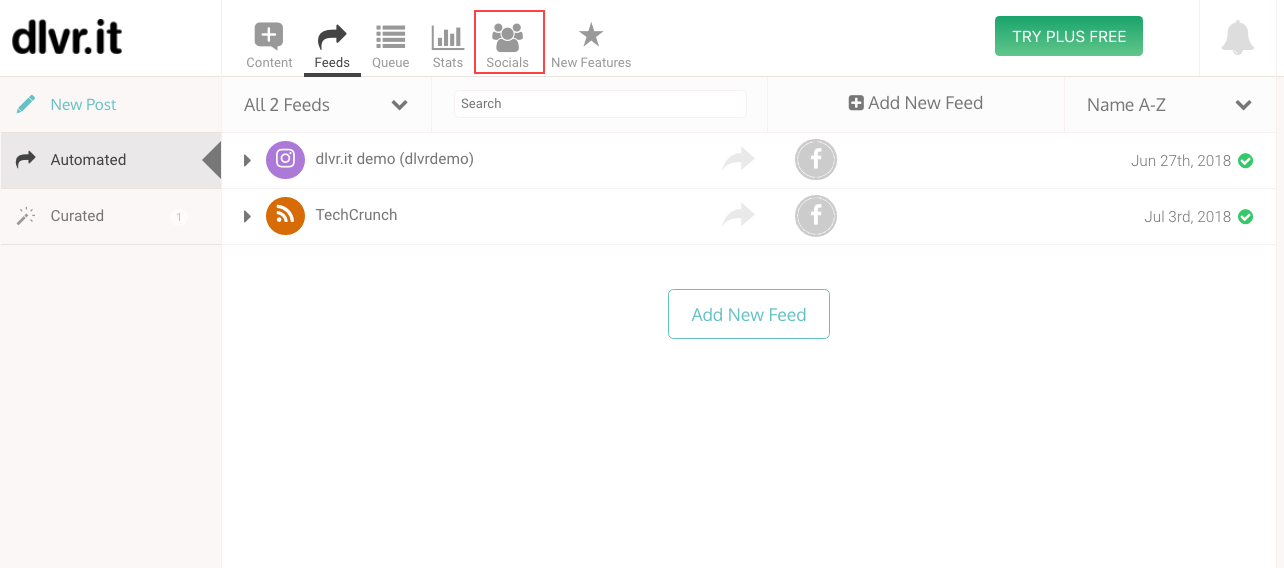
3) Click on your Facebook Group
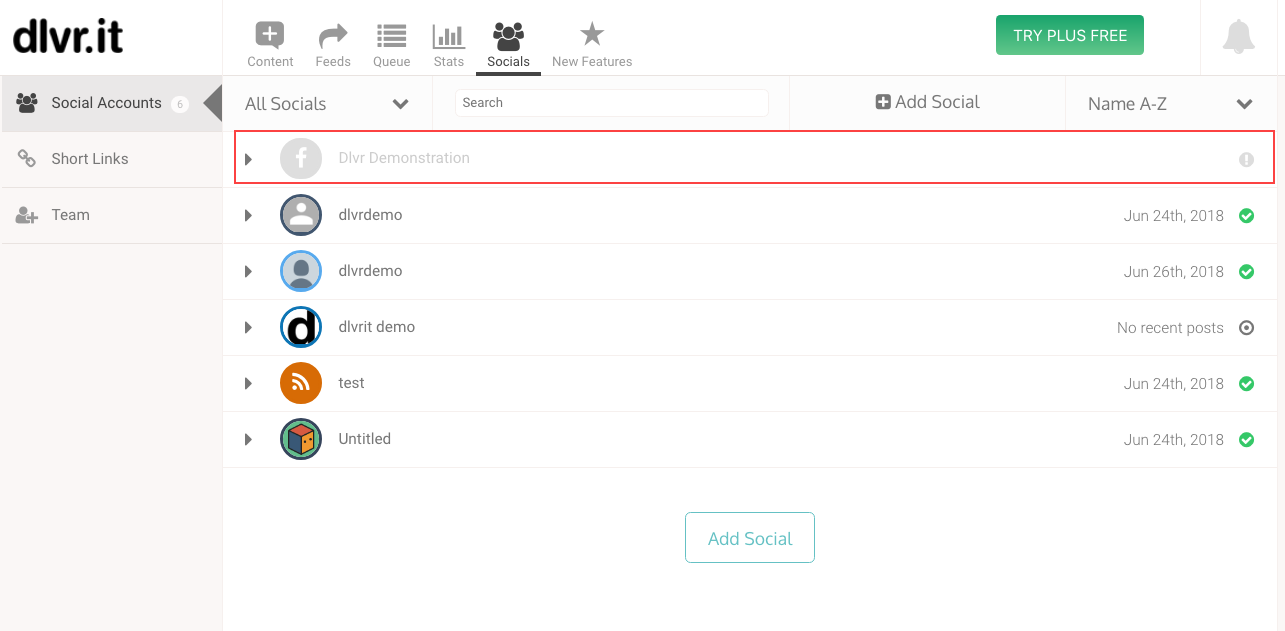
4) Click Reconnect
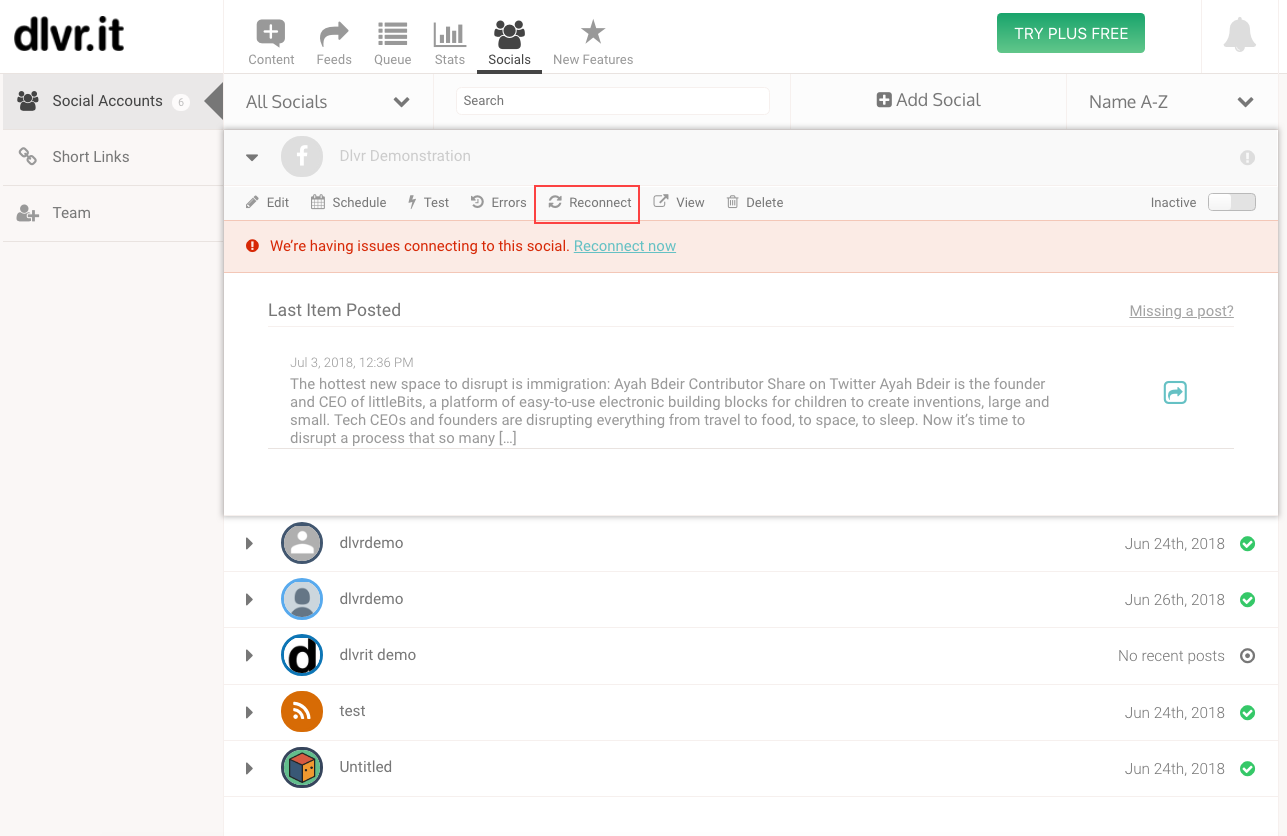
5) Follow the Reconnection prompts.
Once you’ve followed the steps to Reconnect, you will need to allow the App in your Facebook groups Settings. To do this, follow the steps below:
1) Log into your Facebook account
2) Navigate to your group
3) Click on More, then click on Edit Group Settings
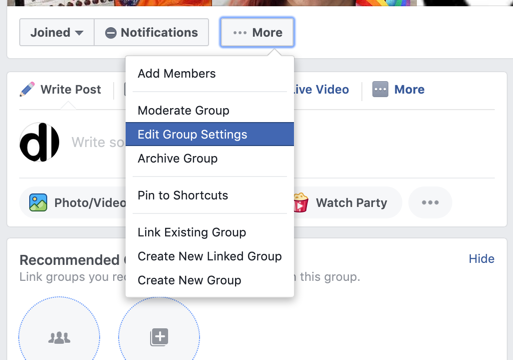
4) Scroll down to Apps, then click on Add Apps
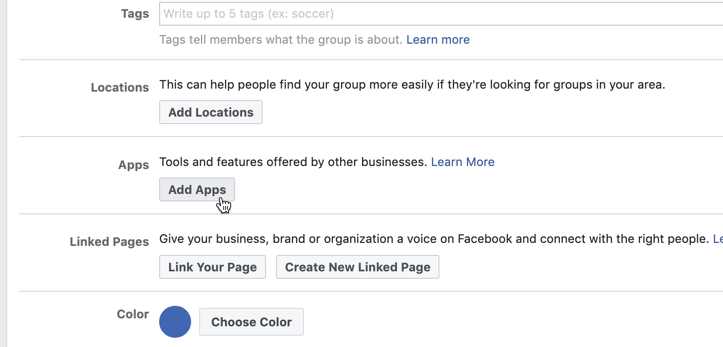
5) Click on dlvr.it from the list
— NOTE: Facebook displays dlvr.it at the end of this list – along with other apps whose names begin with a lower case letter. For whatever reason, Facebook treats “d” and “D” differently when sorting alphabetically.
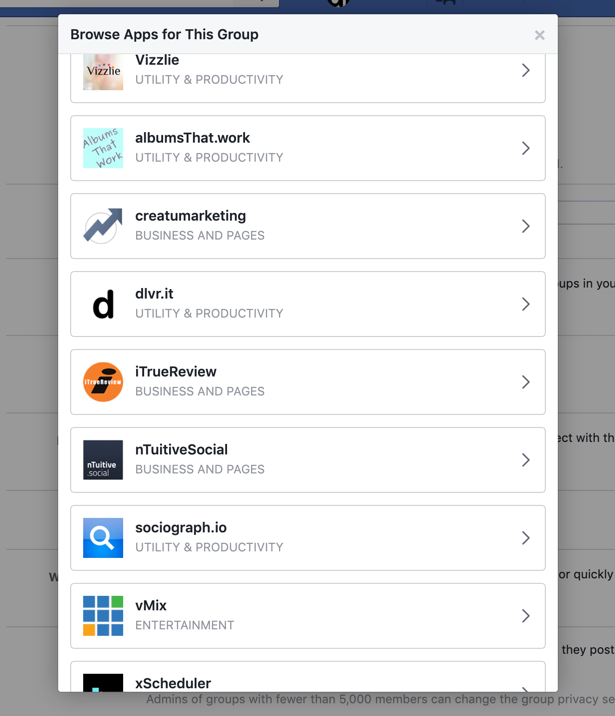
6) Click on the Add button on the screen that pops up
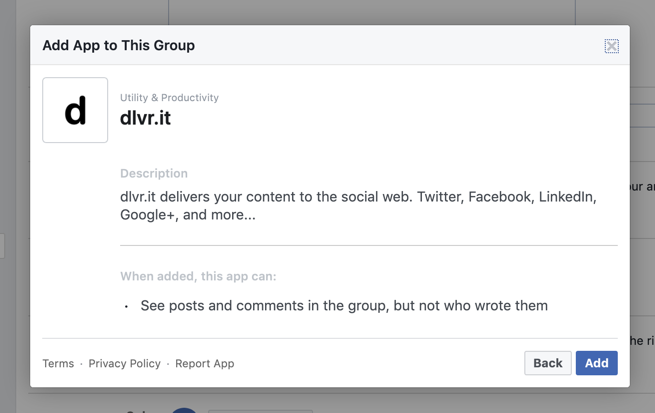
7) You’re all done!
Photos credit: dlvr.it
Follow us on social media:-

 Celebrity Gossip & Gist1 day ago
Celebrity Gossip & Gist1 day ago“The money wey dem pay me don expire” – Moment Burna Boy stops his performance at the Oando PLC end of the year party (Video)
-

 Economy1 day ago
Economy1 day agoGoods worth millions of naira destroyed as fire guts spare parts market in Ibadan
-

 Celebrity Gossip & Gist2 hours ago
Celebrity Gossip & Gist2 hours agoMoment stage collapses on Odumodublvck during concert performance (Video)
-

 Economy2 hours ago
Economy2 hours agoPresident Tinubu cancels Lagos engagements in honor of food stampede victims




