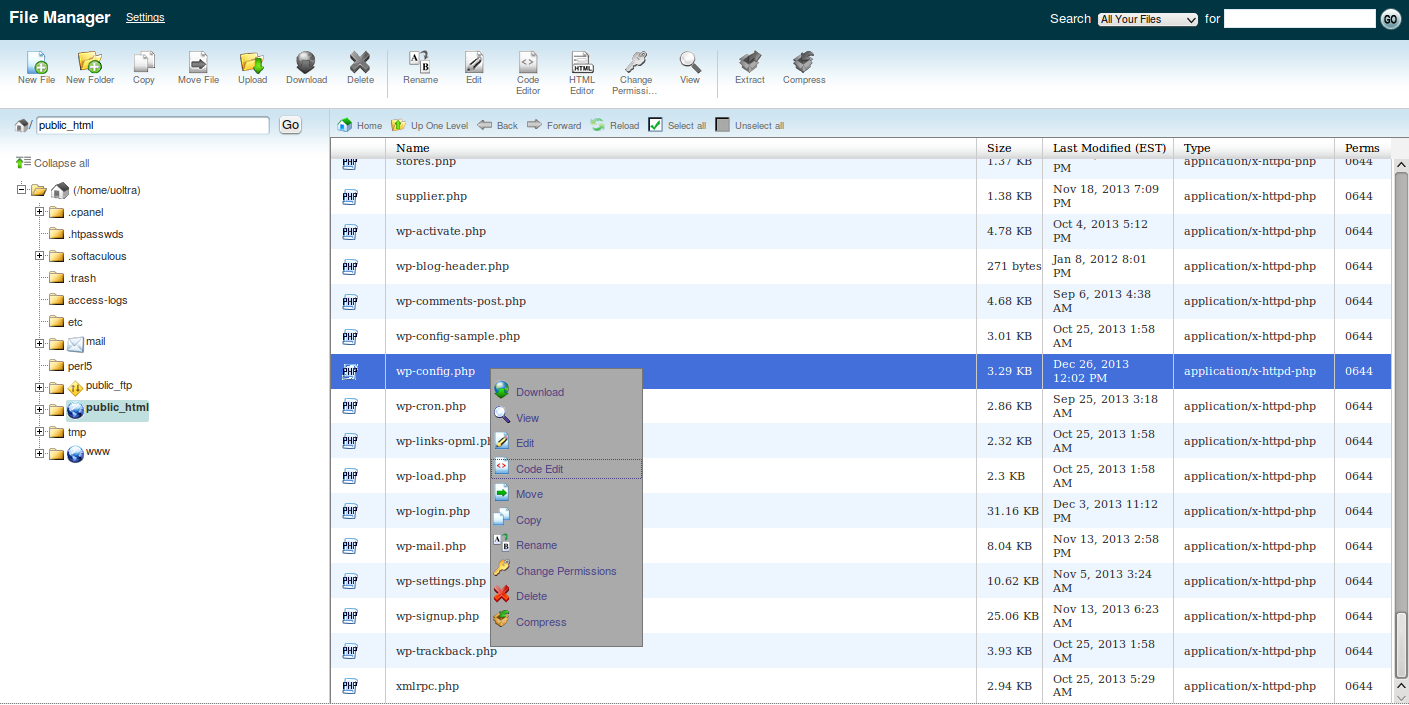Tech
How to Fix “Sorry, this file type is not permitted for security reasons” on WordPress
If you are using wordpress for your blog or site you must have observed that sometimes you get frustrated when trying to upload certain file format. You get error message saying “Sorry, this file type is not permitted for security reasons”.
Below is an easy guide to fixing the issue. This process will allow you upload any file format on WordPress
- In your cpanel (file manager) locate wp-config which is located in your public_html
- Click on your wp-config.php file. Right click and click Code Edit
- Add the following line of code
define(‘ALLOW_UNFILTERED_UPLOADS’, true);
- Then save…
Issue fixed you can now trying uploading any file format.
Let us know if you encounter and issue
Follow us on social media:-

 Celebrity Gossip & Gist1 day ago
Celebrity Gossip & Gist1 day ago“The money wey dem pay me don expire” – Moment Burna Boy stops his performance at the Oando PLC end of the year party (Video)
-

 Economy1 day ago
Economy1 day agoGoods worth millions of naira destroyed as fire guts spare parts market in Ibadan
-

 Celebrity Gossip & Gist4 hours ago
Celebrity Gossip & Gist4 hours agoMoment stage collapses on Odumodublvck during concert performance (Video)
-

 Economy3 hours ago
Economy3 hours agoPresident Tinubu cancels Lagos engagements in honor of food stampede victims